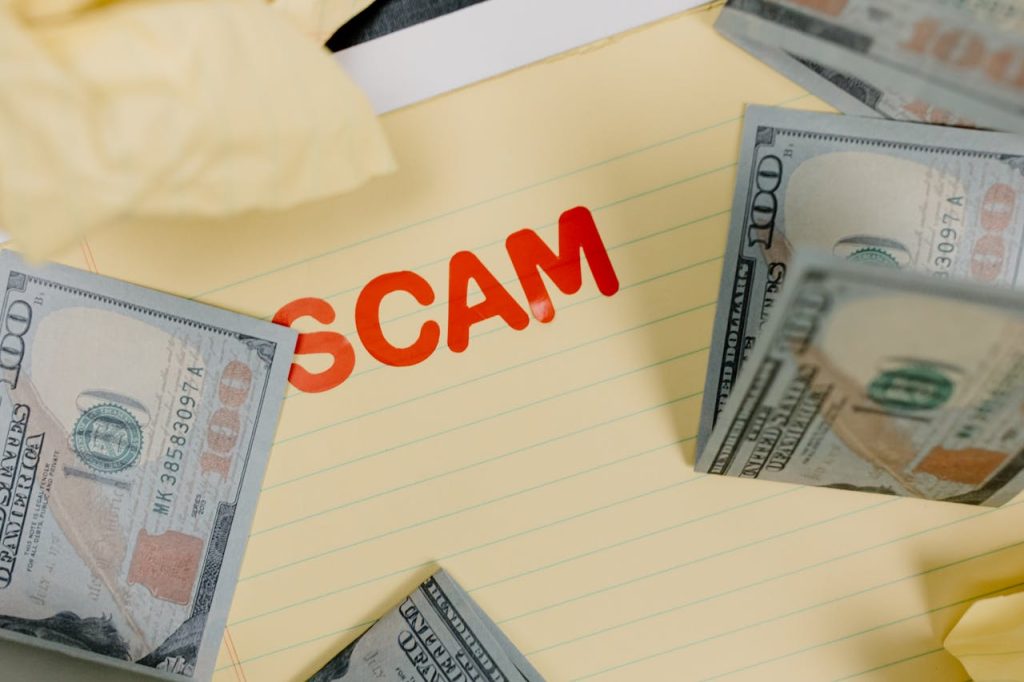
Your operating system (OS) — whether it’s Windows, macOS, Linux, or a mobile platform like Android or iOS — plays a key role in your cybersecurity. The same applies to the apps and software you use every day. Outdated systems, misconfigured settings, and ignored updates are some of the most common ways attackers gain access to your device.
Why It Matters?
Cybercriminals often exploit known vulnerabilities in outdated software. If your system isn’t up to date, you’re essentially leaving the front door wide open. Even reputable apps can become risky if they’re poorly configured or haven’t been patched. The good news is that keeping your OS and software secure doesn’t require advanced skills — just a bit of awareness and good habits.
Key Areas of Risk and Protection
🛠️ Operating System Updates
- Regular OS updates often include patches for security vulnerabilities.
- Delaying updates can expose you to malware, spyware, or ransomware attacks.
🔗 Learn more: Why Updates Matter – Datek
📦 Software and App Updates
- Any installed application can become a point of attack if left outdated.
- Popular apps are frequent targets: browsers, PDF readers, office suites, etc.
📝 Reference: Secure Software Practices – NCSC
🔒 Default Settings and Permissions
- Many systems and apps come with default settings that may not prioritise security.
- For example: admin-level access, auto-syncing data to the cloud, or allowing unknown sources.
👀 See more: Privacy Guide – CISA
📂 End-of-Life Software
- Software no longer supported by its developer receives no security patches.
- Running end-of-life systems (like Windows 7 or old Android versions) is highly risky.
📚 List of End-of-Life Systems: End of Life Software List – EOL Tech
Key Areas of Risk and Protection
- Turn on automatic updates for both your OS and software
- Regularly check for firmware updates on routers and smart devices
- Remove software you don’t use — every extra app is a potential entry point
- Avoid downloading apps from unofficial sources
- Create separate user accounts instead of using admin privileges daily
Further Reading and Resources
Security Update Guide – Microsoft
Security Updates – Ubuntu Linux
