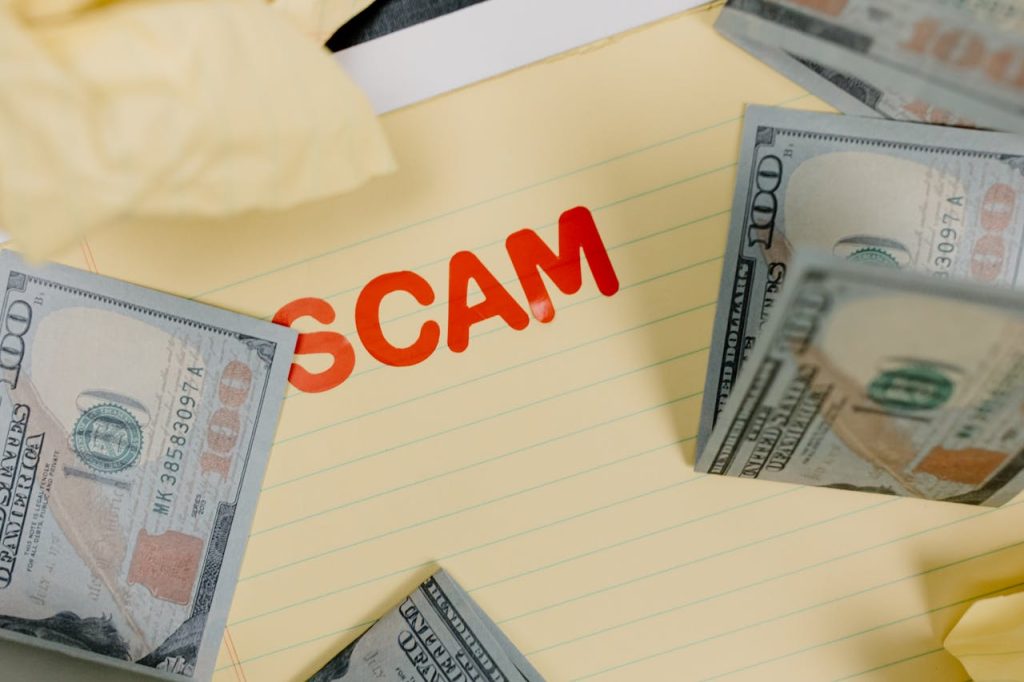
Whether you’re traveling for work or leisure, your digital life comes with you. Laptops, smartphones, cloud storage, and public Wi-Fi make traveling convenient — but also increase your exposure to cybersecurity threats.
Why It Matters?
Travelling presents unique challenges:
- You’re more likely to connect to public Wi-Fi, which can be insecure.
- Devices may be lost or stolen.
- Travel plans, bookings, and documents are often stored digitally.
- Local laws may allow device inspection at borders.
Without proper precautions, a single trip could compromise your identity, financial data, or professional information.
Pre-Travel Preparation
🔐 Back Up Your Data
- Use encrypted backups (e.g., iCloud, Google One, Veracrypt)
- Store a copy locally and another in the cloud (if secure)
🧳 Bring Only What You Need
- Don’t bring sensitive files or devices unless absolutely necessary
- Consider a “clean travel device” if going to high-risk areas
📲 Update All Devices and Apps
Updates often include important security patches
Make sure your OS, apps, antivirus, and browsers are up to date
Secure Your Devices on the Road
🧱 Use a VPN on All Public Networks
- VPNs encrypt your internet traffic, even on insecure Wi-Fi
- Trusted VPNs: ProtonVPN, NordVPN, ExpressVPN
🔒 Enable Full Disk Encryption
- Windows: BitLocker
- macOS: FileVault
- Android/iOS: Built-in by default (but make sure it’s turned on)
🧑💼 Lock Screens and Use Strong Authentication
- Enable automatic lock timers (1–2 mins)
- Use biometric or PIN protection
- Avoid unlocking devices in public view
🔌 Be Careful with Charging Stations
Consider charging from a wall adapter instead of public USB ports
Use USB data blockers or charge-only cables
Digital Hygiene While Abroad
Log out of accounts when finished
Avoid logging into sensitive accounts from public computers
Turn off Bluetooth, Wi-Fi, and auto-connect features when not in use
Avoid installing new apps or connecting to unknown networks while abroad
Cross-Border Considerations
- Some countries may inspect or copy your device contents at the border
- Use a guest or secondary account without access to sensitive data
- Store sensitive files in encrypted cloud storage and access them only when needed
📖 Read: EFF – Digital Privacy at the U.S. Border
Further Reading and Resources
Tactical Tech – Data Detox Kit
