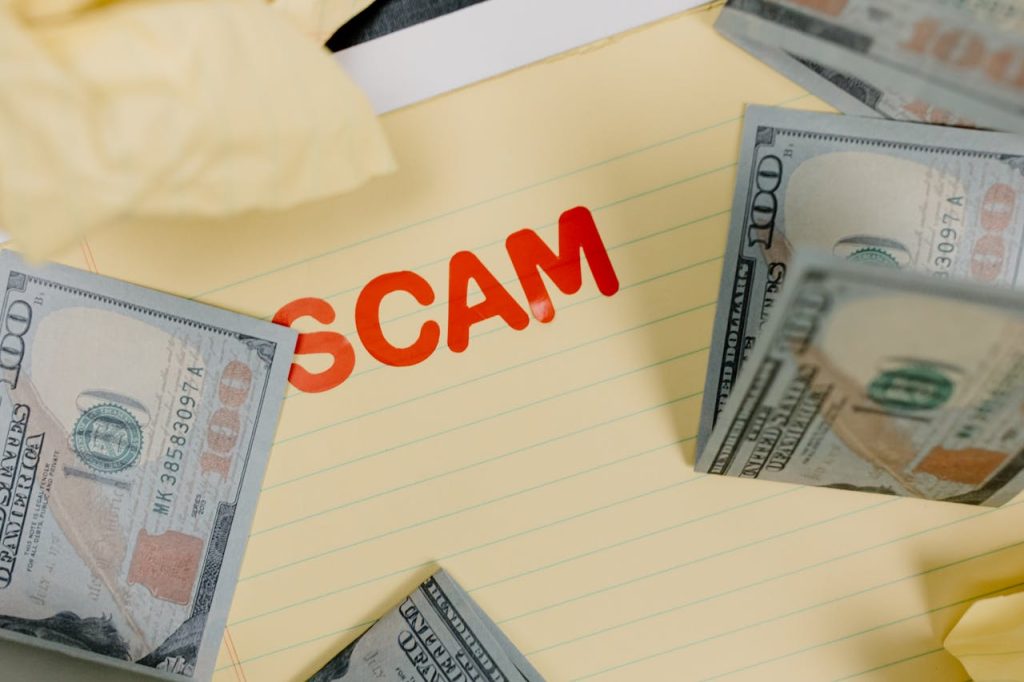
Social engineering is the art of manipulating people to gain access to systems, data, or money. Unlike technical hacks, these attacks don’t require malware or code — they exploit human psychology: trust, urgency, fear, curiosity.
Whether it’s a fake IT technician asking for your password or a phone call pretending to be your bank, social engineering is one of the most effective tools in a cybercriminal’s toolkit.
Why It Matters?
No firewall or antivirus can stop you from voluntarily giving away your password, clicking a convincing fake link, or transferring money to a scammer pretending to be your CEO. Social engineering is behind many:
- Phishing attacks
- Business email compromises (BEC)
- Tech support scams
- Romance and charity frauds
And they target everyone — from kids and parents to CEOs and IT pros.
Common Social Engineering Techniques
📧 Pretexting
Creating a fabricated scenario to trick someone into giving up information.
Example: “This is IT Support — we need to reset your account due to suspicious activity.”
🎁 Baiting
Offering something enticing — like free software, movies, or gift cards — in exchange for an action.
Example: “Download this free tool to boost your PC speed.”
😱 Scare Tactics
Using fear to prompt immediate action.
Example: “Your computer is infected — call this number now!”
🧍♂️ Impersonation
Pretending to be someone the victim trusts: a colleague, government agent, or family member.
Example: “Hi Mom, I lost my phone. Can you send money here?”
💌 Romance or Emotional Manipulation
Creating emotional connections online to extract money, gifts, or sensitive data over time.
Common on dating apps and social media.
Red Flags to Watch Out For
🚩 Unusual or urgent requests — especially for money or credentials
🚩 Poor grammar, inconsistencies in tone or language
🚩 Requests to bypass normal procedures (“Let’s keep this between us”)
🚩 Emails or messages from odd addresses or unknown numbers
🚩 Pressure to act right now without time to think
How to Protect Yourself
✅ Always verify – If someone asks for sensitive info, double-check by calling them on a known number or speaking in person
✅ Slow down – Social engineers use urgency to make you act without thinking
✅ Don’t click unknown links – Especially in emails or DMs
✅ Use 2FA – Even if your password is phished, multi-factor authentication helps stop access
✅ Educate others – Share knowledge with family and colleagues
📚 Bonus tip: Role-play scenarios in your workplace or household to test awareness
Real-World Examples
Grandparent Scam: Someone pretending to be a grandchild in distress asks for emergency money.
Business Email Compromise (BEC): A CFO receives an email “from the CEO” asking to urgently wire funds. The email domain is fake but convincing.
Tech Support Scam: A pop-up says “You have a virus! Call Microsoft now.” A scammer then asks for remote access and payment.
Useful Tools & Training
SANS OUCH! – Social Engineering Guide
Further Reading and Resources
