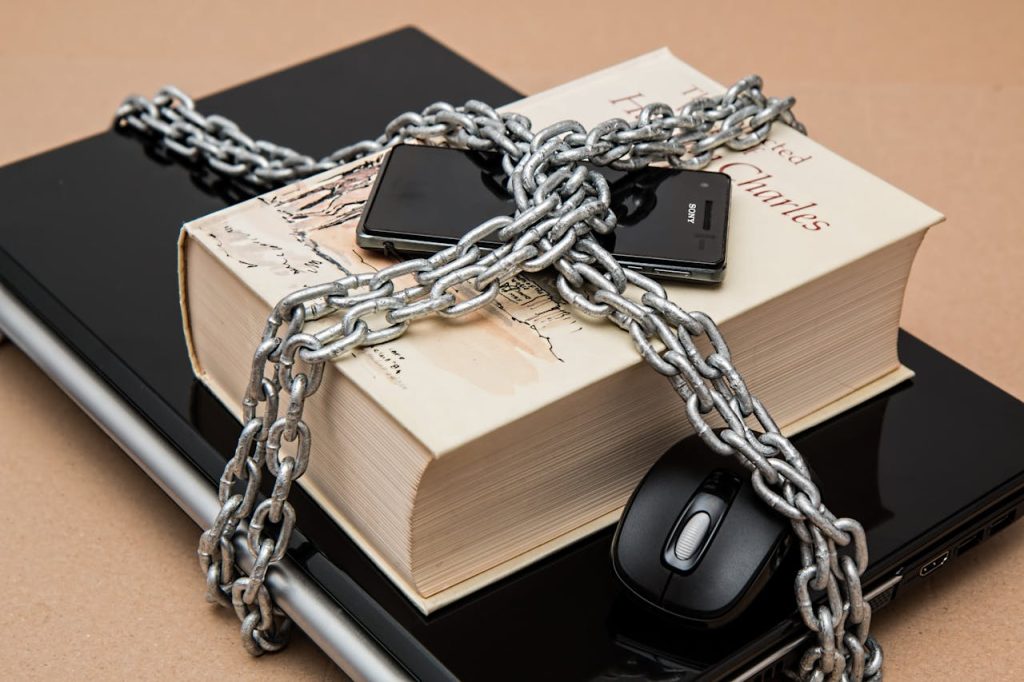
Strong, unique passwords are essential — but remembering dozens of them is almost impossible. That’s why password managers exist: to help you create, store, and use secure passwords easily and safely.
But with so many options available, how do you pick one that’s private, trustworthy, and fits your daily use?
Why It Matters?
Without one, users often:
- Reuse passwords across multiple sites
- Use weak, guessable phrases
- Store passwords in insecure places (browsers, notebooks, email)
- Forget important logins when switching devices
A password manager:
- Creates strong, random passwords
- Fills them in automatically
- Syncs them securely across devices
- Helps detect reused or compromised passwords
🔒 Bonus: Many also store notes, credit card data, and 2FA tokens.
Top Password Managers (Free & Paid)
✅ Bitwarden
- Free for core features (vault, sync, autofill)
- Open-source, end-to-end encrypted
- Paid plan adds 2FA token storage and reports
🌐 bitwarden.com
✅ 1Password
- Great UX, excellent mobile apps
- Paid only, closed-source, but highly trusted
- Travel Mode for hiding sensitive data
🌐 1password.com
✅ KeePassXC
- Open-source, offline-only desktop app
- Great for advanced users who prefer control
- No built-in sync (but can be used with encrypted cloud storage)
🌐 keepassxc.org
✅ NordPass
- From the creators of NordVPN
- Zero-knowledge architecture, easy to use
- Free version supports basic vault use
🌐 nordpass.com
✅ Enpass
- Local-first password manager
- One-time payment, no subscriptions
- Sync via Dropbox, iCloud, or local Wi-Fi
🌐 enpass.io
✅ Dashlane
- Cloud-based, intuitive design
- Offers dark web monitoring and built-in VPN (premium only)
- Free version supports 1 device; premium enables syncing across all devices
- Recently moved fully to web-based model (no desktop app)
- Offers password health reports and 2FA integration
🌐 dashlane.com
Important Setup Tips
Use a password generator to replace reused/weak logins
Export your passwords securely if switching tools
Turn on auto-lock and vault timeouts on all devices
Store your master password in a secure offline place (not in another password manager)
Further Reading and Tools
Privacy Guides: Password Managers
Have I Been Pwned – check for password leaks
