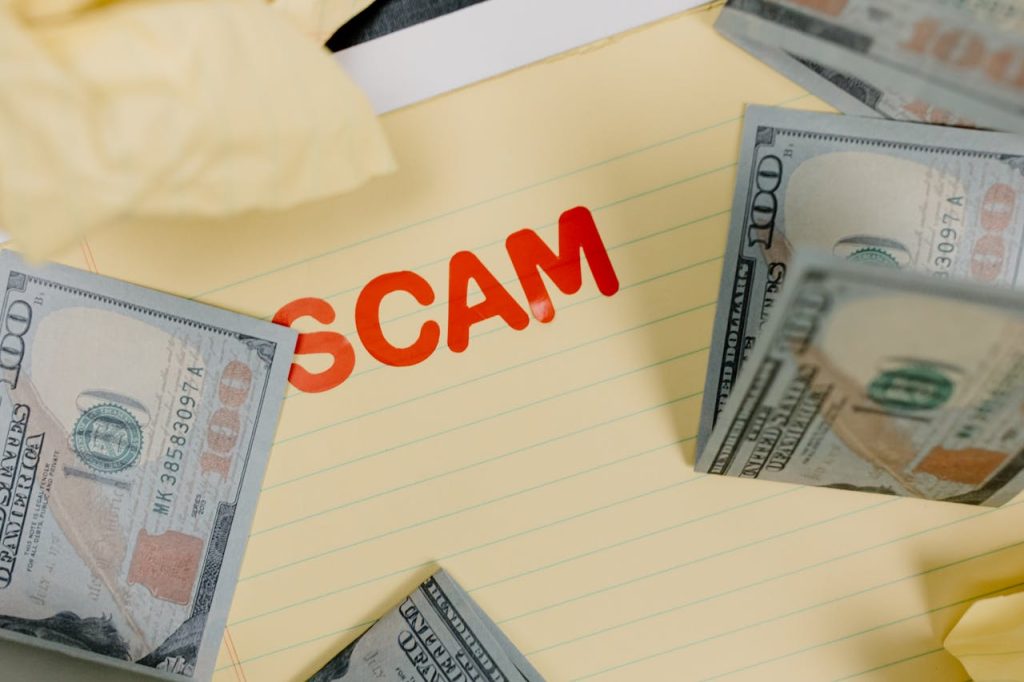
Cyberattacks come in many forms, and they evolve constantly. Some are designed to steal your data, while others aim to shut down services or trick you into giving up your information. Understanding the most common types of attacks is the first step toward protecting yourself, your devices, and your organisation.
Why It Matters?
You don’t need to be a tech expert to become a victim of cybercrime — anyone with an email address, smartphone, or online account is a potential target. Recognising common threats can help you avoid falling for scams, detect suspicious activity, and take action before it’s too late.
Top Types of Cyber Attacks You Should Know
 Phishing
Phishing
Fake emails or messages designed to trick you into giving away personal information, like passwords or credit card numbers.
- Often look like they come from trusted sources.
- May link to fake websites or contain infected attachments.

 Malware (Malicious Software)
Malware (Malicious Software)
Software designed to harm or exploit a device or network.
- Includes viruses, worms, spyware, keyloggers, and trojans.
- May steal data, spy on activity, or damage systems.

 Ransomware
Ransomware
A type of malware that locks your files and demands payment to unlock them.
- Often spreads through phishing emails or vulnerable systems.
- Paying the ransom does not guarantee recovery.

 DDoS Attacks (Distributed Denial of Service)
DDoS Attacks (Distributed Denial of Service)
Overwhelms a system, service, or network with excessive traffic, making it unavailable.
- Common against websites, game servers, and company infrastructure.
- Often launched using botnets (infected devices working together).

 Man-in-the-Middle (MitM) Attacks
Man-in-the-Middle (MitM) Attacks
When a cybercriminal secretly intercepts communication between two parties.
- Often happens on unsecured Wi-Fi networks.
- Can lead to data theft or fake transactions.
 Social Engineering
Social Engineering
Tricks and manipulation that target human error rather than technical flaws.
- Can include fake tech support calls, urgent emails, or impersonation scams.
- Plays on emotions like fear, trust, or urgency.

Useful Tools and Tips
- Use a strong spam filter to block phishing attempts
- Install reputable antivirus and firewall software
- Enable automatic updates on all your devices
- Avoid public Wi-Fi without a VPN
- Use multi-factor authentication whenever possible

Further Reading and Resources

 See:
See: