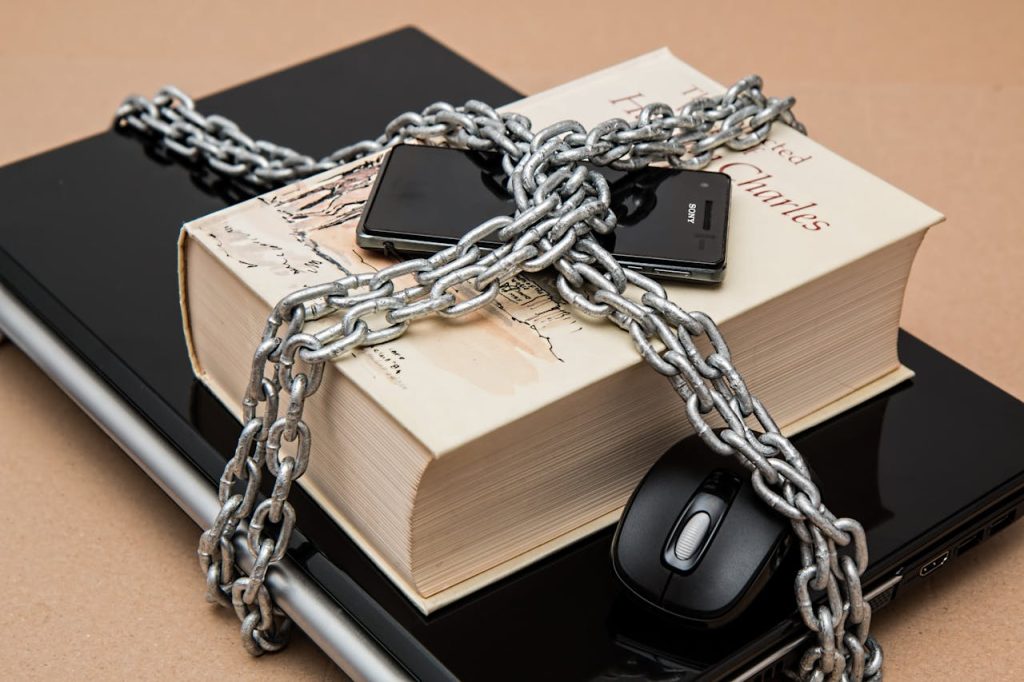
Ever wonder how strangers get your phone number, home address, or even your salary history? Often, the answer lies with data brokers — companies that collect, buy, and sell personal information about you, usually without your knowledge.
Removing your data from these databases can feel overwhelming, but with the right tools and steps, you can regain control over your digital identity.
Why It Matters?
Being listed on data broker sites increases your risk of:
- Spam and robocalls
- Phishing and scams
- Identity theft and doxxing
- Targeted ads based on sensitive behavior
- Discrimination based on age, income, or location
📉 Many people don’t realise they’ve been profiled until it’s too late.
What Are Data Brokers?
Data brokers (also called information resellers or people-search sites) compile and trade your personal data, including:
- Full name, aliases, and home addresses
- Phone numbers and emails
- Social media profiles
- Employment and income data
- Court records and licenses
- Browsing or purchase history (in some cases)
They get this data from:
- Public records (e.g., voter rolls, property deeds)
- Online tracking and cookies
- Loyalty cards and surveys
- Social media activity
- Data sold by apps and advertisers
They sell or share your profile with:
- Employers, landlords, even law enforcement
- Marketers and advertisers
- Credit agencies
How to Find Out Where You’re Listed
Start with these people-search sites:
Then check your exposure via:
JustDelete.me – Directory of account removal links
Mine – Shows which companies store your data
Incogni – Automates removal from data brokers (paid)
Steps to Remove Yourself Manually
⚠️ Note: Removal must often be done individually per site and may require ID verification.
- Find your listing via search
- Visit the site’s opt-out page (see resources below)
- Submit removal request with identifying details
- Confirm via email or ID (if required)
- Set calendar reminders to revisit listings every few months
🧠 Tip: Use an alternate email just for opt-out forms to avoid spam.
Preventing Future Data Collection
✅ Use privacy-respecting services (see previous article)
✅ Turn off ad personalization in Google, Facebook, Amazon
✅ Say no to cookies and tracking
✅ Never give real info on quizzes, contests, or sweepstakes
✅ Use fake names/emails where appropriate
Trusted Opt-Out Guides and Services
Incogni (by Surfshark) – Paid, but automates hundreds of requests
SimpleOptOut – Instructions for dozens of brokers
OptOutTools.com – Step-by-step help
Permission Slip (CR Consumer Reports) – Free US-based tool
DeleteMe – Paid removal service with subscription
