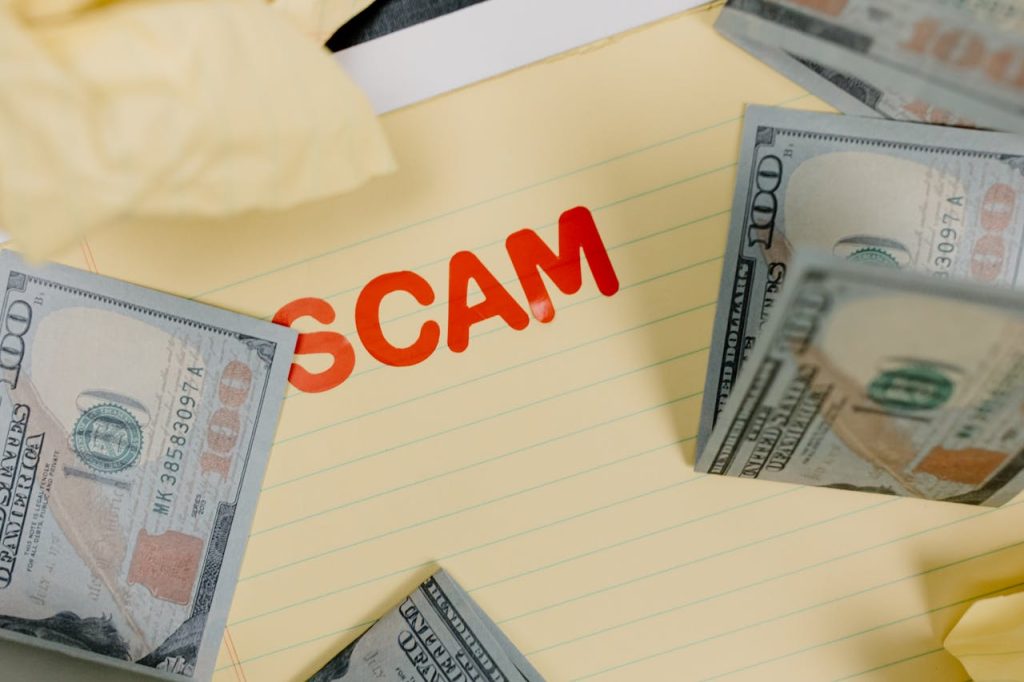
When we think of cybersecurity, we often focus on tools and techniques — strong passwords, antivirus software, firewalls. But sometimes the most powerful act of protection is to step away from the screen.
A digital detox isn’t just about mindfulness or avoiding burnout. It also helps reduce your digital exposure, limit data collection, and interrupt habits that cybercriminals exploit.
Why It Matters?
Being constantly connected creates security vulnerabilities:
- We ignore app permissions and privacy settings
- We fall for phishing due to fatigue and inattention
- We overuse apps that collect excessive personal data
- We reuse passwords or leave devices unattended
Stepping back allows you to regain awareness, reset risky habits, and review what you’ve shared — and with whom.
Security Benefits of Taking a Break
🔄 Reassess Permissions and Accounts
- Time offline gives you space to rethink which apps truly need access to your camera, contacts, or location.
🧹 Clean Up Your Digital Footprint
- Detoxing is a great time to delete old accounts, clear browsing history, remove unused apps, and review saved passwords.
🧠 Improve Focus and Spotting Scams
- Being mentally refreshed makes it easier to identify fake emails, suspicious messages, and unusual account activity.
🔐 Reduce Passive Data Collection
Every minute online contributes to a growing data profile. Less time online = less tracking and profiling.
Signs You Might Need a Digital Detox
- You check your phone immediately upon waking
- You mindlessly scroll even when you’re not interested
- You feel anxious or distracted when away from devices
- You can’t remember which apps have access to what
- You’ve clicked questionable links just to “get it over with”
If these sound familiar — it’s time to pause.
How to Do a Cyber-Smart Digital Detox
⏱️ Start Small
- Begin with 1–2 hours per day offline
- Schedule “no screen” time during meals or evenings
📵 Turn Off Notifications
- Disable non-essential app alerts — especially from social media
🧾 Review and Reset
- Go through your app permissions, browser extensions, saved passwords, and account logins
- Use JustDelete.me to close accounts you no longer use
🧰 Try a Data Audit Tool
- Jumbo: Cleans and manages digital traces
- Permission Slip: Helps you opt out of data collection
- Mine: Tracks your shared data footprint
🌳 Replace Screen Time with Offline Habits
Read, walk, journal, cook, draw, play an instrument — no apps required
Tips for Maintaining Balance Long-Term
Establish “tech-free” zones (e.g. bedroom, dinner table)
Use minimalist phones or grayscale mode to reduce appeal
Set screen time limits or use focus modes
Take one full day per week offline (“Screen-Free Sunday”)
Further Reading and Inspiration
Screen Time & Privacy Tips – Common Sense Media
