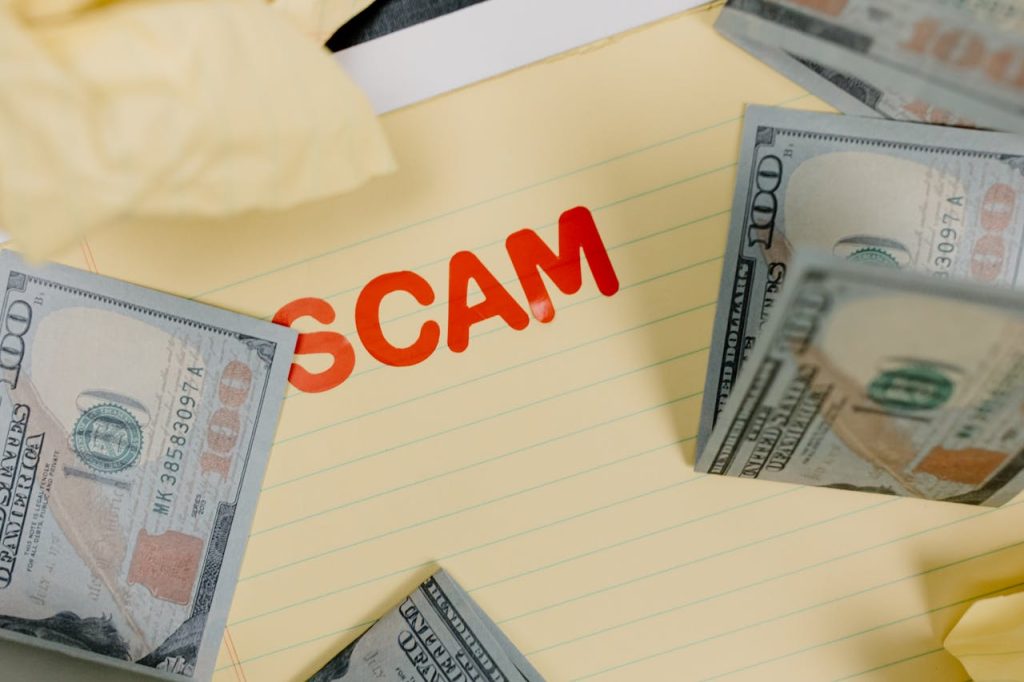
Cybersecurity isn’t just about firewalls, complex tools, or being an IT expert — it’s about the choices you make every day. The way you click, share, type, and browse plays a huge role in keeping you safe online.
The good news? You don’t need to be a tech pro. By following a few simple habits, anyone can dramatically reduce their risk of being hacked, scammed, or tracked.
Why It Matters?
Many cyberattacks succeed not because of sophisticated hacking — but because of routine user mistakes:
- Clicking malicious links
- Reusing passwords
- Ignoring software updates
- Sharing too much online
Cybercriminals thrive on human habits. Changing yours — just a little — is one of the best forms of protection.
7 Daily Habits for Better Online Safety
🔐 1. Use Strong, Unique Passwords
- Don’t reuse the same password across multiple sites
- Use a password manager like Bitwarden, 1Password
- Aim for 12+ characters with a mix of letters, numbers, and symbols
🔒 2. Turn On Two-Factor Authentication (2FA)
- Adds an extra layer of protection to your accounts
- Use apps like Authy or Google Authenticator
🔄 3. Keep Software and Devices Updated
- Updates fix vulnerabilities that attackers love to exploit
- Set automatic updates for your OS, apps, browsers, and antivirus
🚫 4. Think Before You Click
- Don’t rush to open links or attachments in emails, texts, or DMs
- Hover over links to preview them
- If it feels “off”, don’t click
📵 5. Be Mindful on Social Media
- Avoid posting personal details (e.g., birthday, school, vacation plans)
- Keep accounts private where possible
- Don’t accept requests from strangers
🌐 6. Use Secure Connections
- Avoid logging into accounts over public Wi-Fi without a VPN
- Use HTTPS websites (look for the lock icon in your browser)
🧹 7. Review Your Accounts Regularly
Log out from devices you don’t recognize
Check your account activity and security settings
Remove old apps you no longer use
Bonus Habit: Pause Before You Share
Ask yourself:
- Do I need to post this?
- Could this be used to guess my passwords, answer security questions, or target me?
- Would I be comfortable if strangers saw it?
The less you share publicly, the less attackers can use against you.
Further Reading and Resources
