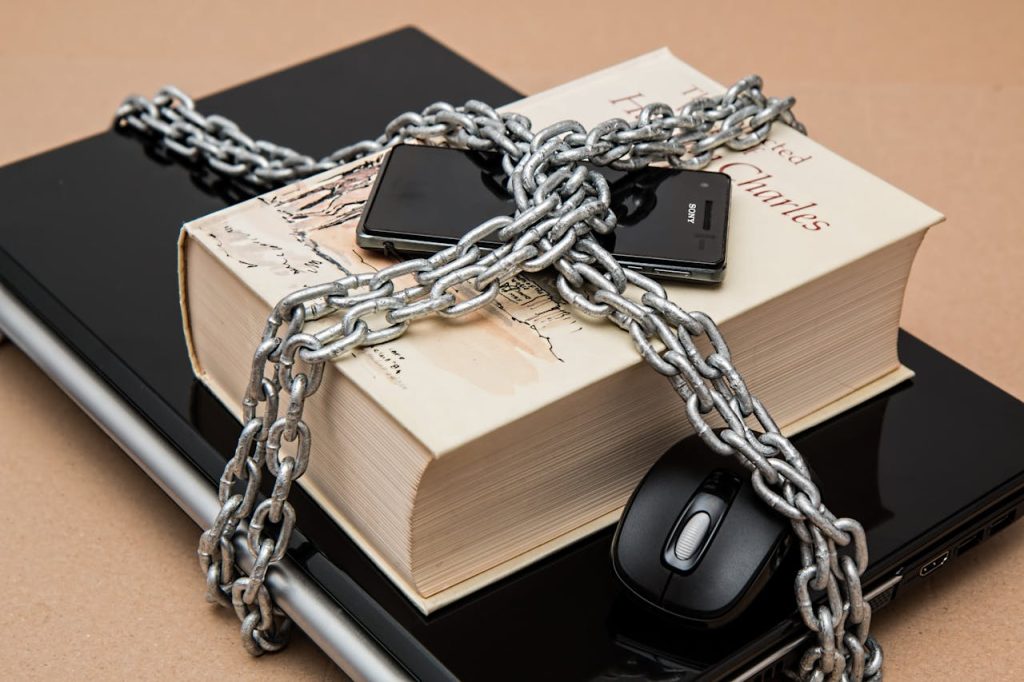
The term firewall might sound technical or outdated — but in reality, it’s a critical first line of defense between your device and the internet. Whether you’re on a laptop, desktop, or smartphone, a properly configured firewall can protect you from cyberattacks, unauthorized apps, and network intrusions.
Why It Matters?
A firewall is a security system — either software or hardware — that monitors and controls incoming and outgoing network traffic based on predefined rules.
🛡️ In simple terms:
A firewall acts like a security guard at your digital door, deciding which connections are safe and which should be blocked.
What Does a Firewall Protect You From?
- 👾 Unauthorized access from hackers or malware
- 🚫 Untrusted outbound connections (apps phoning home)
- 🕵️ Network surveillance or scanning tools
- 📉 Worms and remote exploits
- 🧠 Leaky software behavior (apps silently sending your data)
It doesn’t remove malware, but it stops communication between malware and the attacker.
Recommended Firewall Tools
🪟 For Windows
- Windows Defender Firewall – Built-in, reliable
- SimpleWall – Easy rule management for advanced users
🌐 simplewall.soft112.com
🍎 For macOS
- LuLu – Free, open-source outbound firewall
🌐 objective-see.com - Little Snitch – Paid, powerful application firewall
🌐 obdev.at
🤖 For Android
- NetGuard – No-root firewall, control traffic per app
🌐 NetGuard GitHub
🌐 Network-wide
OPNsense – User-friendly alternative to pfSense
🌐 opnsense.org
pfSense – Open-source firewall/router OS
🌐 pfsense.org
Firewall Use Cases – Examples
🔓 Without firewall:
A suspicious app secretly sends usage data to an external server without asking.
🔐 With firewall:
The connection attempt is blocked. You get an alert and can deny future attempts.
Best Practices for Using Firewalls
✅ Keep your firewall enabled by default
✅ Review app permissions regularly
✅ Block by default, allow only what you trust
✅ Set up notifications for new connection attempts
✅ Combine with a reputable antivirus/antimalware
What Firewalls Don’t Do
❌ Stop phishing emails
❌ Block viruses already installed
❌ Replace good security habits
❌ Prevent all data leaks (e.g., through apps allowed to connect)
📌 Firewalls are one part of a layered defense strategy — not a silver bullet.
Further Resources
