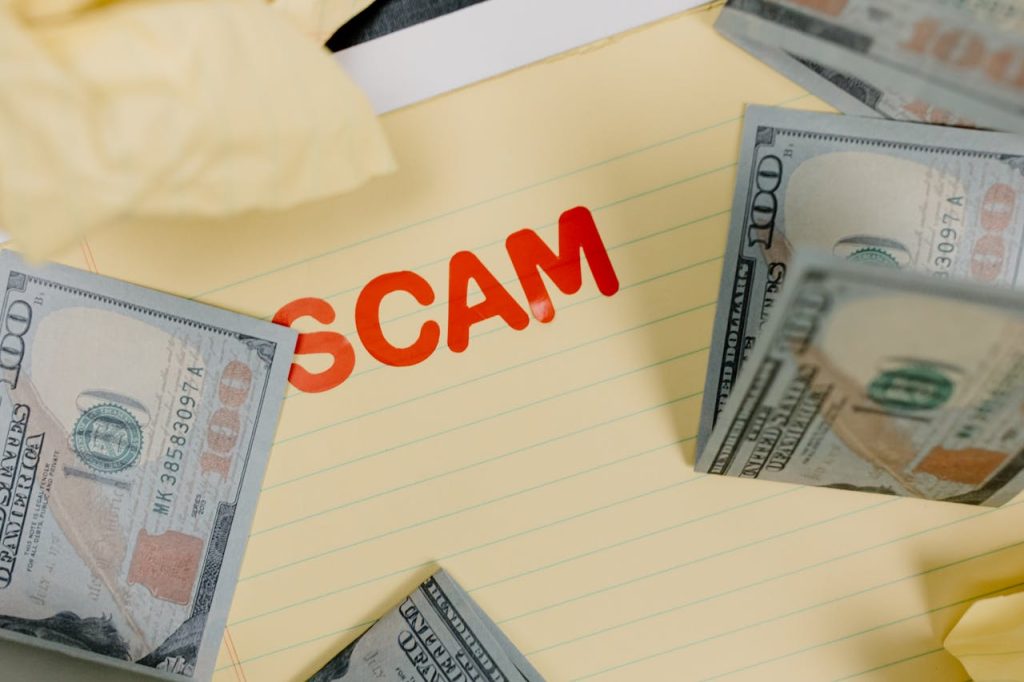
We carry our entire digital lives in our pockets — messages, photos, emails, passwords, even banking apps. That’s why mobile devices are prime targets for cybercriminals. And yet, many users still think of their phones as safer than laptops or desktops.
Why It Matters?
Mobile cyberattacks are on the rise. Criminals exploit:
- Unsecured apps
- Fake text messages
- Public Wi-Fi networks
- Outdated operating systems
- Weak default settings
A single tap on the wrong link can lead to malware, stolen data, or unauthorized charges.
Common Mobile Threats
📦 Malicious Apps
- Look legitimate but contain hidden spyware, adware, or trojans.
- Often appear in third-party app stores or as fake versions of popular apps.
🛑 Tip: Only download apps from Google Play or Apple App Store.
📩 Smishing (SMS Phishing)
- Fraudulent text messages that trick you into clicking malicious links or sharing personal info.
Example: “Your delivery is delayed. Click here to reschedule.”
📶 Unsecured Public Wi-Fi
- Hackers can intercept data (like passwords or messages) on open networks in cafes, airports, and hotels.
- Fake “free Wi-Fi” hotspots can also steal your login details.
🔐 Use a VPN on public networks: ProtonVPN, ExpressVPN
📲 Overly Permissive Apps
Apps that request access to your microphone, contacts, location, or camera without good reason.
How to Protect Your Mobile Device
✅ Keep your OS and apps updated
- Updates patch known security vulnerabilities
✅ Use mobile antivirus or security apps
✅ Enable biometric or PIN locks
- Use fingerprint, Face ID, or a strong passcode
✅ Review app permissions regularly
- Remove access to camera, mic, or location if not needed
✅ Avoid rooting or jailbreaking your device
- This disables key security protections
✅ Turn off Bluetooth and Wi-Fi when not in use
Bonus Tips for Safer Mobile Use
Avoid opening links in SMS or social media DMs unless you’re sure of the sender
Enable 2FA (Two-Factor Authentication) for all apps that support it
Set up remote wipe features in case your phone is lost or stolen:
Further Reading and Guides
