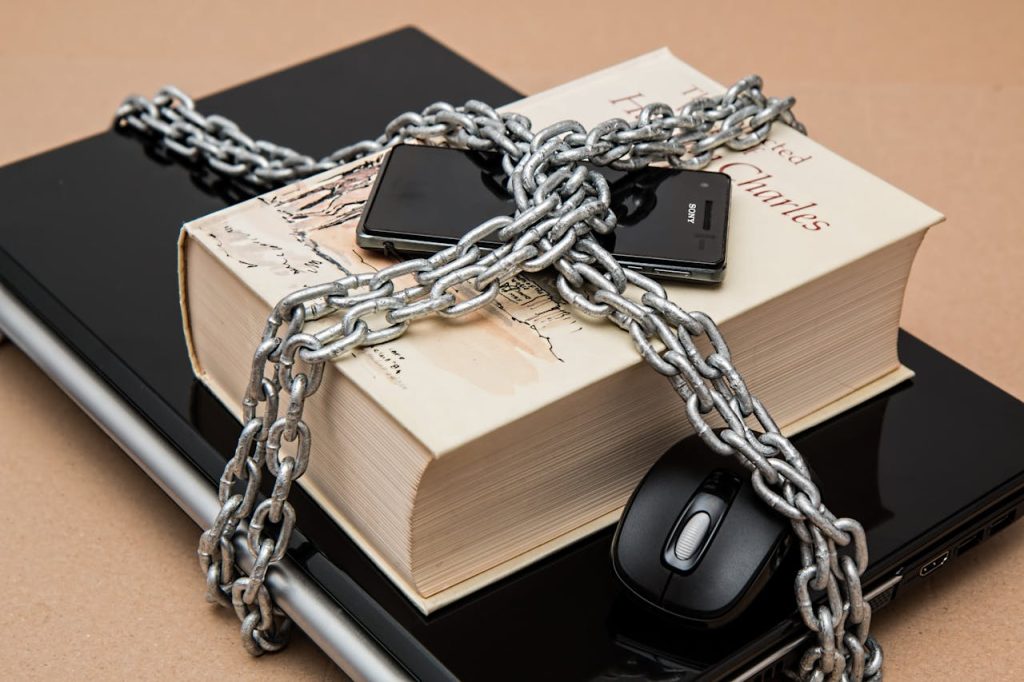
Smartphones and tablets are our wallets, notebooks, cameras — and often, the most vulnerable devices we use every day. They’re always connected, packed with personal data, and constantly targeted by malware, phishing, or surveillance.
Why It Matters?
Mobile devices are vulnerable to:
- Malware and spyware in third-party apps
- Phishing attacks via SMS, email, or fake apps
- Data leaks through poorly secured Wi-Fi or permissions
- Theft or loss of device without remote protection
- Excessive data collection by apps you trust
📉 Most users don’t install security tools until after an incident — don’t wait.
What iOS Users Should Know
Apple restricts system-wide tools, but you can still:
- Use Jumbo Privacy for simplified controls
- Adjust privacy settings manually via Settings → Privacy
- Block ads & trackers via Firefox Focus or Brave Browser
- Use iCloud Keychain + strong passcodes + biometric security
📱 iOS doesn’t support full firewalls like Android, but you can still control app permissions and DNS (via VPN or apps like NextDNS).
Bonus: Privacy-Friendly Browsers
DuckDuckGo Privacy Browser – Simplified, tracker-free experience
Brave – Blocks trackers, built-in Tor tab (Android/iOS)
Firefox Focus – Auto-clears history, blocks ads
Tips for Securing Mobile Devices
✅ Enable screen lock (biometrics + PIN)
✅ Turn off location, Bluetooth, Wi-Fi when not in use
✅ Check app permissions monthly
✅ Avoid sideloading from unknown sources (Android)
✅ Keep system and apps updated
✅ Use secure DNS (like NextDNS or Cloudflare)
Further Reading and Tools
AppCensus – Android App Tracker Testing
