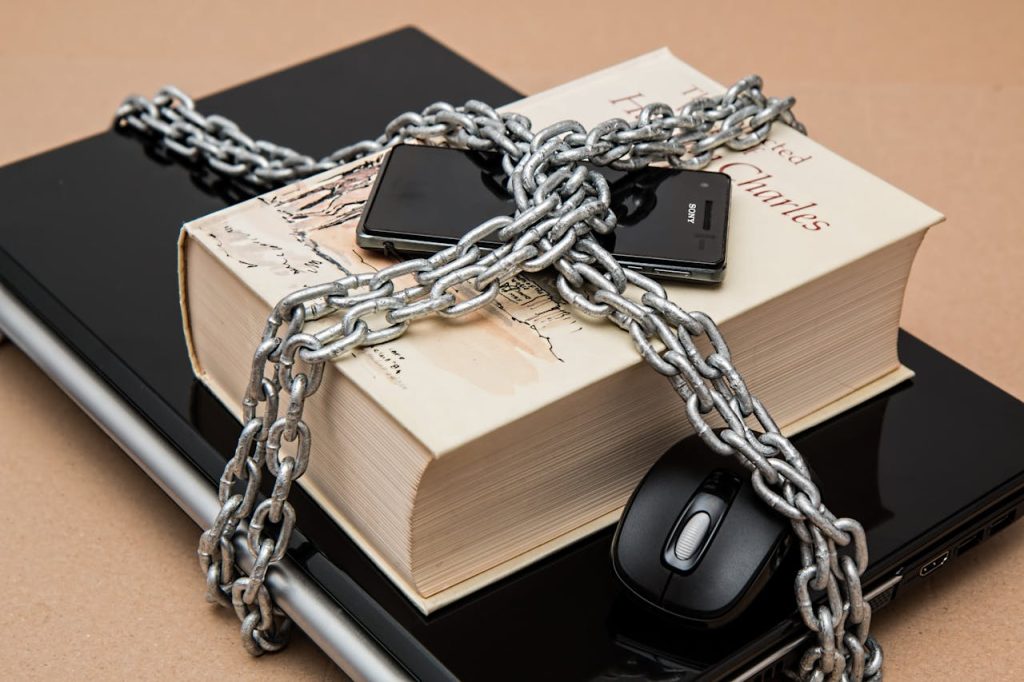
When you search the web, you’re revealing a lot more than you think: what you’re curious about, what worries you, where you’re going, who you’re researching — even your political views and medical history.
Most mainstream search engines like Google, Bing, or Yahoo log your search terms, IP address, device type, and browsing behavior to build advertising profiles. Privacy-focused search engines offer a better way: no tracking, no profiling, no ads that follow you.
Why It Matters?
A private search engine:
Avoids creating personalized “filter bubbles”
Doesn’t log your IP address
Doesn’t store or link your searches to your identity
Doesn’t track you across the web
May use encryption and proxy features to hide your queries
Top Privacy-Focused Search Engines
 DuckDuckGo
DuckDuckGo
- Doesn’t track or store search history
- Built-in tracker blocking in browser and app
- Uses data from hundreds of sources, including Bing and its own crawler
duckduckgo.com
 Startpage
Startpage
- Shows Google results, but removes all personal identifiers
- Based in the Netherlands (GDPR jurisdiction)
- Offers “Anonymous View” proxy browsing
startpage.com
 SearX / SearXNG
SearX / SearXNG
- Meta-search engine aggregating multiple sources
- Fully open-source and can be self-hosted
- Multiple public instances available via searx.space
searx.space
 Brave Search
Brave Search
- Built from scratch (not based on Google or Bing)
- Optional anonymous personalization via local data
- Integrated into Brave Browser
search.brave.com
 Mojeek
Mojeek
Independent crawler, no tracking or personalization
UK-based, no third-party results
How to Set a Private Search Engine as Default
Chrome / Brave / Edge:
- Go to Settings → Search Engine
- Click “Manage search engines”
- Add custom search (e.g., DuckDuckGo or Startpage)
- Set as default
Firefox:
- Go to Settings → Search
- Under “Default Search Engine,” select from list
- You can also install extensions to enforce private search

Pros and Cons of Private Search
| Benefit | Trade-off |
|---|---|
 No tracking or profiling No tracking or profiling |  Fewer “personalised” results Fewer “personalised” results |
 Encrypted and anonymous queries Encrypted and anonymous queries |  Some results may be less localised Some results may be less localised |
 Reduced ad targeting Reduced ad targeting |  Some features like maps or news feeds may be limited Some features like maps or news feeds may be limited |
Further Resources
