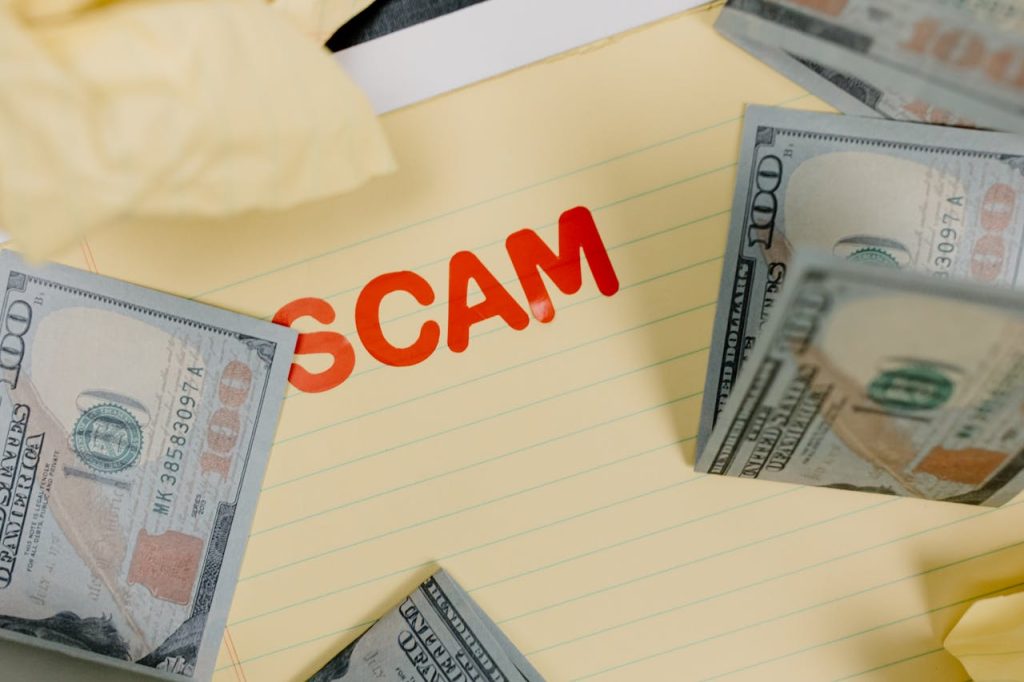
When it comes to digital security, firewalls and antivirus software are two of the most widely recommended tools. They form the backbone of basic protection, acting as your first line of defense against online threats. But what exactly do they do — and how are they different?
Why It Matters?
Every device connected to the internet is a potential target. Without protection, malware can infect your computer through malicious websites, email attachments, or even network vulnerabilities. Firewalls help block unwanted traffic before it reaches your system, while antivirus software scans for threats that have already gotten in.
Firewalls: Your Digital Gatekeeper
A firewall monitors incoming and outgoing traffic and decides what’s allowed in or out based on pre-set security rules. It acts as a filter between your device and the internet.
🔹 Types of Firewalls:
- Software firewalls: Installed on individual devices (e.g. Windows Defender Firewall).
- Hardware firewalls: Physical devices used in routers or business networks.
- Cloud-based firewalls: Used in modern enterprise or hybrid cloud environments.
🔐 What They Protect Against:
- Unauthorized remote access
- Port scanning
- Malicious traffic and botnets
📚 Learn more: What is a Firewall? – Cisco
Antivirus Software: Your Threat Scanner
Antivirus software detects, quarantines, and removes malicious software that may already be on your system — such as viruses, worms, trojans, spyware, or ransomware.
🔍 Key Features:
- Real-time scanning
- Scheduled system scans
- Heuristic analysis to detect unknown threats
- Quarantine and removal tools
Reviews: Antivirus Software Reviews – PCMag
Do You Need Both? (Yes!)
Firewalls and antivirus software serve different — but complementary — purposes:
- Firewalls prevent unauthorized access and traffic.
- Antivirus software detects and eliminates malicious code that makes it through.
Using both provides a layered approach known as defense in depth — a cybersecurity best practice.
Tips for Safer Usage
- Keep your firewall and antivirus up to date
- Don’t disable protection, even temporarily, unless absolutely necessary
- Use reputable software only — avoid “free antivirus” from unknown sources
- If using public Wi-Fi, add a VPN for extra security
Further Reading and Resources
