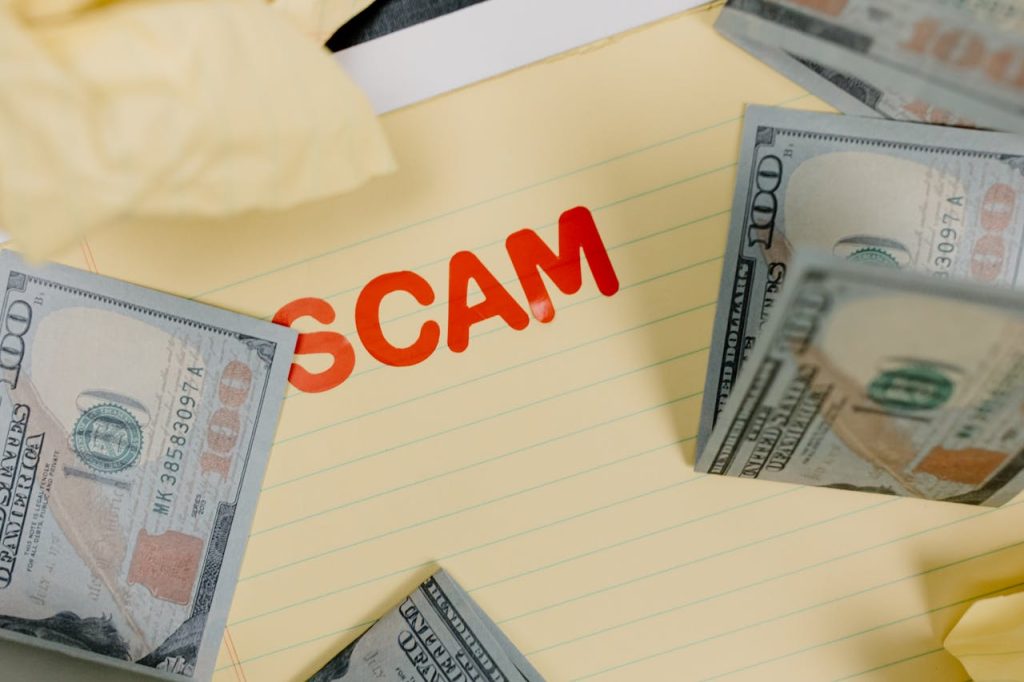
A data breach occurs when sensitive, confidential, or protected information is accessed or disclosed without authorisation. These incidents can involve your passwords, emails, medical records, credit card numbers, or even private photos — and they affect individuals, companies, and governments alike.
Why It Matters?
Data breaches can result in:
- Identity theft and fraud
- Stolen bank or credit card info
- Account takeovers
- Business downtime and reputational damage
- Legal consequences (especially under laws like GDPR or CCPA)
Many breaches are not your fault — they happen because the services you use fail to secure your data. But how you respond is in your control.
Common Causes of Data Breaches
Poor password practices (e.g. reusing the same password)
Hacking or malware attacks on servers
Phishing attacks that steal employee credentials
Insider threats — accidental or malicious actions by staff
Unsecured databases or cloud storage
Lost or stolen devices with unencrypted data
How to Know If You’ve Been Affected
🛑 You might notice:
- A data breach notification email from a company or service
- Unusual activity on your accounts (logins, purchases, changes)
- Password reset emails you didn’t request
- Your email or phone showing up in breach-check tools
🔎 Tools to check:
DeHashed – advanced breach search (premium)
What to Do If Your Data Has Been Breached
Change your password for the affected account — immediately
Enable two-factor authentication (2FA) if not already active
Check and secure other accounts that use the same password
Monitor for suspicious activity – bank accounts, email, social media
Report the breach (especially for financial or identity theft cases):
UK: Action Fraud
EU: National Data Protection Authority
Freeze your credit or alert your bank if financial data was leaked
Remove linked services or payment methods you no longer trust
How to Protect Yourself From Future Breaches
✅ Use strong, unique passwords for every service (with a password manager)
✅ Enable 2FA on all important accounts
✅ Limit what personal data you share online
✅ Review app and website permissions regularly
✅ Delete old or unused accounts (use JustDelete.me)
Well-Known Data Breaches (for Awareness)
T-Mobile (2021–2023): Multiple incidents, including SSNs and addresses
Yahoo (2013–2014): 3 billion accounts compromised
Equifax (2017): Personal info of 147 million people leaked
Facebook (2019): 533 million phone numbers exposed
LinkedIn (2021): Scraped profile data from 700M users
Further Reading and Tools
