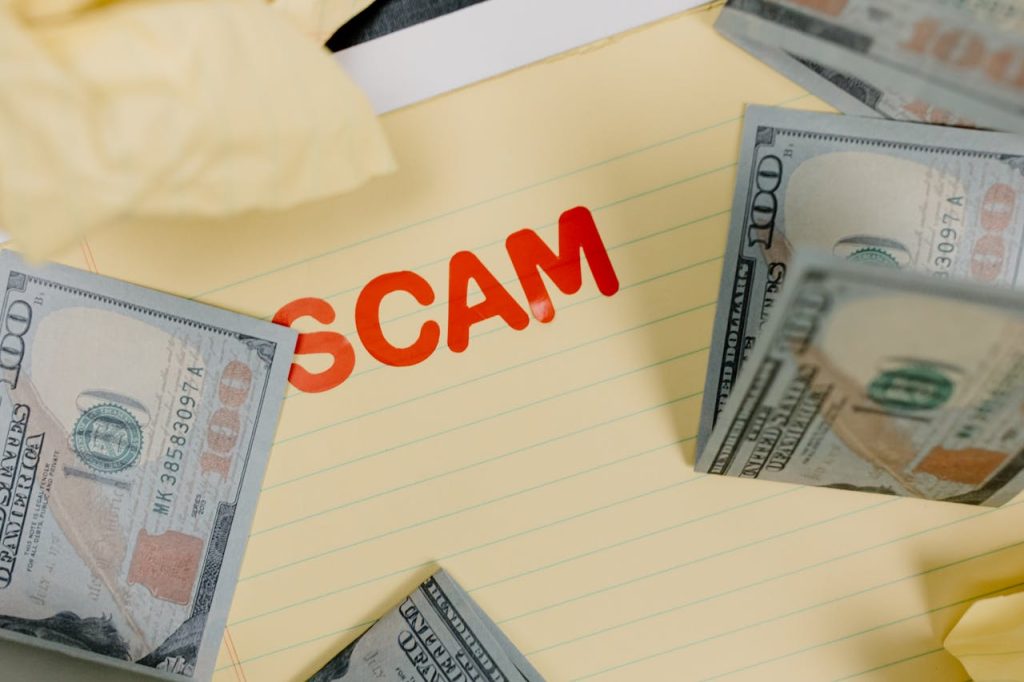
A zero-day exploit is a cybersecurity nightmare: an attack that takes advantage of a previously unknown software vulnerability — one that the developer has had zero days to fix. These exploits are powerful, stealthy, and often sold or used by cybercriminals before the public or vendors are even aware of the issue.
Even though the term sounds technical, the impact can be devastating for everyday users, businesses, and even governments.
Why It Matters?
Zero-day vulnerabilities are dangerous because:
- There is no patch available when the attack happens
- Traditional antivirus software may not detect it
- It can be used to deliver malware, ransomware, or spyware
- Even well-maintained systems can be vulnerable
These attacks are often used in high-profile breaches, espionage, and targeted attacks — but they also trickle down into mainstream malware once the exploit becomes public.
How Zero-Day Attacks Work
- A vulnerability is discovered by an attacker — usually in popular software (e.g., browsers, operating systems, messaging apps).
- The flaw is exploited before the developer becomes aware or issues a fix.
- Cybercriminals may use it for targeted attacks or sell it on the dark web.
- Once it becomes known, developers race to release a patch — but until then, everyone is at risk.
🧠 Real-world examples:
Log4Shell (2021) – one of the most critical zero-day bugs in recent history
Stuxnet (2010) – used multiple zero-days to sabotage nuclear equipment
Pegasus spyware – used zero-days to infect phones without any clicks
How to Minimise Your Risk (Even Without a Patch)
🔄 Enable Automatic Updates
- The fastest way to receive security patches once they’re released
- Update your operating system, apps, browsers, and plugins regularly
🔐 Use Least Privilege
- Don’t log into daily accounts as an administrator
- Limit what software and users can access on your system
🧪 Use Exploit Protection and Behaviour-Based Antivirus
- Tools like Windows Defender Exploit Guard or Malwarebytes Anti-Exploit help detect suspicious behavior, not just known viruses
🌐 Use a Secure Browser and Extensions
- Use privacy-focused browsers like Firefox or Brave
- Install script-blockers like NoScript or uBlock Origin
📦 Minimise Software Footprint
- The fewer apps and plugins you have, the fewer attack surfaces you offer
- Remove outdated or unused software
🧱 Isolate Critical Systems
Use virtual machines or separate devices for high-risk tasks (e.g., opening email attachments, accessing admin panels)
How Vendors Handle Zero-Day Vulnerabilities
- Companies like Google, Apple, Microsoft, and Adobe have bug bounty programs that reward ethical hackers for reporting vulnerabilities
- Once discovered, a CVE (Common Vulnerabilities and Exposures) number is assigned
- The public is alerted, and a patch or mitigation is released
🔗 CVE Database: cve.org
Further Reading and Resources
Exploit Database (Offensive Security)
Coro – Zero-Day Vulnerabilities Explained
